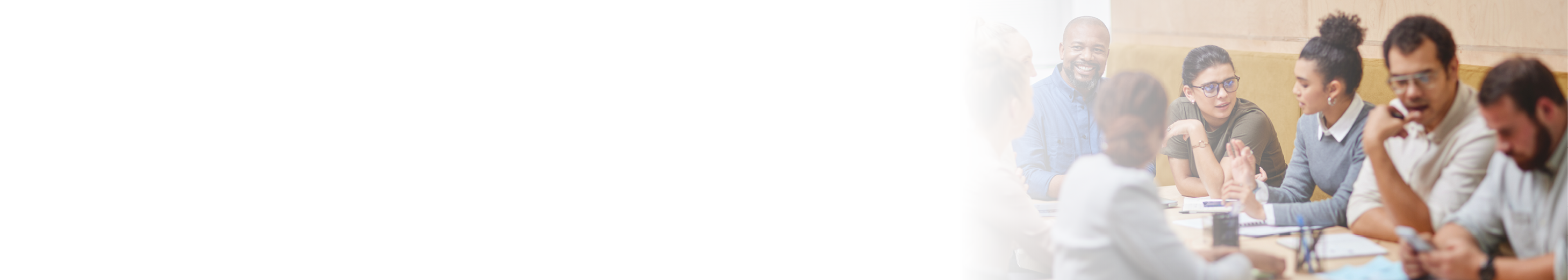Your guide to giving better presentations online

- 30 March 2020
As more marketers scrabble to find remote working solutions that work for them, face-to-face presentations are an unlikely casualty of changing circumstance. So, if you’ve been tasked with giving a virtual presentation during the coronavirus lockdown, discover how presenting skills change when they enter the digital landscape, with tips for making your presentation engaging whether you’re in the room or not.
Hands up who's been busy preparing a presentation only to have been told in the last few days that you'll now be doing it virtually.
Thought so.
Keep your hands up if you're thinking that, apart from no longer needing to stand up in front of real live people in a room (phew!), nothing much has changed.
If your hand is still up, here's the thing; you're right but you're also wrong.
You're right because the objective hasn’t changed – it's still about impressing and conveying a message to the audience. You’re right because it will still require a presentation which takes them on an interesting, relevant journey. You’re right because you will still need to find a way to present it with a certain amount of – dare I say it – joy in order to sell your proposition.
However, there are important differences between 'in-person' and 'online' that are crucial to help translate content designed for the meeting room into content that works for the chat room. The need to highlight those differences has never been more important, so here are seven easy tips I give to clients when they move their presentations online.
- Start with a (bigger) bang
If your audience are in the room with you, they can't really leave. If you're on a screen, all they need to do is tab across to another window. The first few seconds of your presentation will determine how likely they are to spend your talk responding to emails. So, work out what you've got to surprise or provoke them and throw that in early. Playing around with structure is a great way to keep an audience with digital attention deficit engaged.
- The devil is in the detail
I spend the majority of my time working with presenters to cut down on the amount of text they put on their slides. Imagine my shock to hear myself advising clients who are being asked to present virtually to keep some of the detail in.
Don't misunderstand me, I'm in no way advocating the classic 'read what's written on the slide' approach. However, because a virtual audience have the screen right in front of them, the slides take precedence over the video feed. I advise that a bit of detail on the slide that you, as the presenter, can bring to life is no bad thing. They're certainly more likely to tab back from their emails if they hear the audio feed of you unpacking and extracting interesting insight from what sounds like a complex set of data points.
- Dial it up to 11
It might sound obvious, but how you use your voice is key to a successful virtual presentation. If you've ever met a radio presenter in real life, you'll know that they don't sound exactly like they do on the radio (or if they do, no one spends very long chatting to them because it is exhausting). This isn't about volume; it is about variety. Your voice alone can compel your audience to tune in (rather than tune out). Practice tapping into your full vocal range in a way you probably wouldn't if you were presenting in person.
For example, see how slowly and deliberately you can deliver the first couple of slides. Over-emphasise certain words or phrases to hear what that sounds like. Sing it rather than speak it! I’m not suggesting you bring these into play when you actually present BUT by playing around beforehand, you’ll remind yourself of the breadth and variety than your voice has and bring some of that into play when presenting online. And because your voice will reflect your body language, if there's no video recording involved, why not stand up and move around as you deliver?
- Silence is shocking
Radio calls silence 'dead air'. It fundamentally goes against everything the medium stands for. Which is what makes it so powerful when used strategically in virtual presentations. Really think about where you can pause your narrative and let the silence emphasise your point (and bring your audience back from whatever else they were doing). Pauses will also give you a moment to reflect; hold it for just the right amount of time and you’ll have their attention, too long and you’ll lose track.
- Embrace the technology
Let's face it, the world isn't short of virtual presentation platforms. However, what the world is lacking are people who actually get the most out of them. For many virtual presenters, a key concern is not being able to properly engage with an audience they can neither see nor hear.
However, most virtual platforms have lots of useful tools that allow the audience to get involved and respond in real time, so use them. Better still, make them an integral part of your presentation. This means asking questions of whoever's organising the tech side of things. It also means investing some time making sure you have a play with it all - that way you can find out what it can do to really help you connect with your audience.
- The eyes still have it
Eye contact remains the only way to guarantee a personal connection with any audience, whether you are on stage or on camera. There may be little distance between the camera and your laptop screen, but your audience can see when you are focused on the screen rather than them. Keep your energy and your eyes on the camera (built-in or otherwise) and your audience will feel properly loved. Connection is still key.
- No excuses for not knowing
Presenting remotely has its positives. For a start you can’t see the audience, potentially making it a little less nerve wracking. Even better, surely your audience won’t see you glance down to read from your notes? Well, you won’t get away with that.
Just because you aren’t on stage doesn’t mean you can wing it. You still need to lead the slides, rather than read off them. You still need to know where your story is going next. And, as per the previous point, you still need to keep your eyes up. Your audience’s time is valuable. Show them that you’ve put the effort in.
There is a long-established myth that being a good presenter is an inborn skill, impossible to be taught, but that is simply not true. Thanks to the personal nature of presentations, anyone can improve their skills and, in time, become an engaging presenter. Digital presenting brings new challenges but by really understanding your brief, following these suggestions, and bringing a bit of your own personality in to the presentation, you’ll be shocked at how easy you can make it look – or, in this case, sound.
Reuben Milne is the course director for CIM's Advanced Presentation Skills training course. He will also be hosting June's member exclusive webinar. Please keep an eye out on Exchange or @CIM_Exchange on Twitter for updates and registration information.
You can contact Reuben directly via LinkedIn where he regularly posts tips for presenters.

Tags:
- 0 views

 FAQs
FAQs
 Log in
Log in
 MyCIM
MyCIM