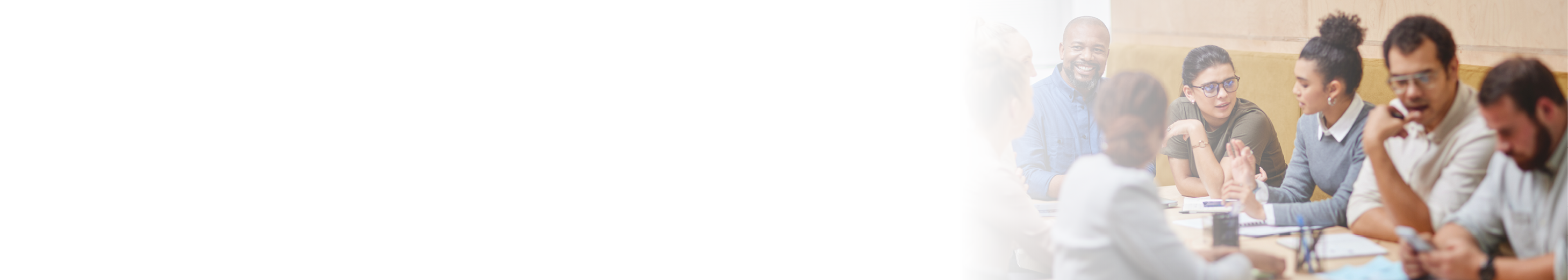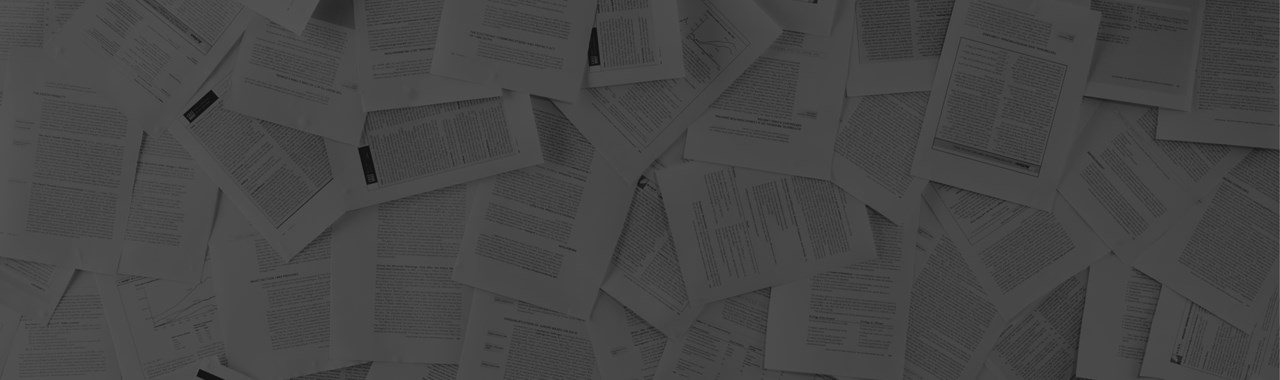What is a one-pager and how do you make one?

- 06 April 2023
The ever-present one-pager is a business (and marketing) mainstay. If you’ve never been asked to make one, share one or template one, this guide will take you through everything you need to know - on one page.
The one-pager. The elevator pitch. The exec[utive] summary. The best of press releases. All of these do the same thing, but chances are it’s the one-pager you’ll hear the most. What you’re really being asked, is ‘Summarise everything you’ve just said, or are about to say, and put it on a single page of A4’.
But what does that really mean?
To learn more marketing fundamentals, sign up for our Marketing Fundamentals training course. CIM members also have access to our Marketing Expert platform, packed full of marketing guides, info and practical templates.
What is a one-pager?
A one-pager is exactly as described – a variable amount of information condensed down to a single page. These can be internal, such as summarising a project or giving cause for a business direction, or they can be external, pitching your business or services in a nice short format. In an even shorter version:
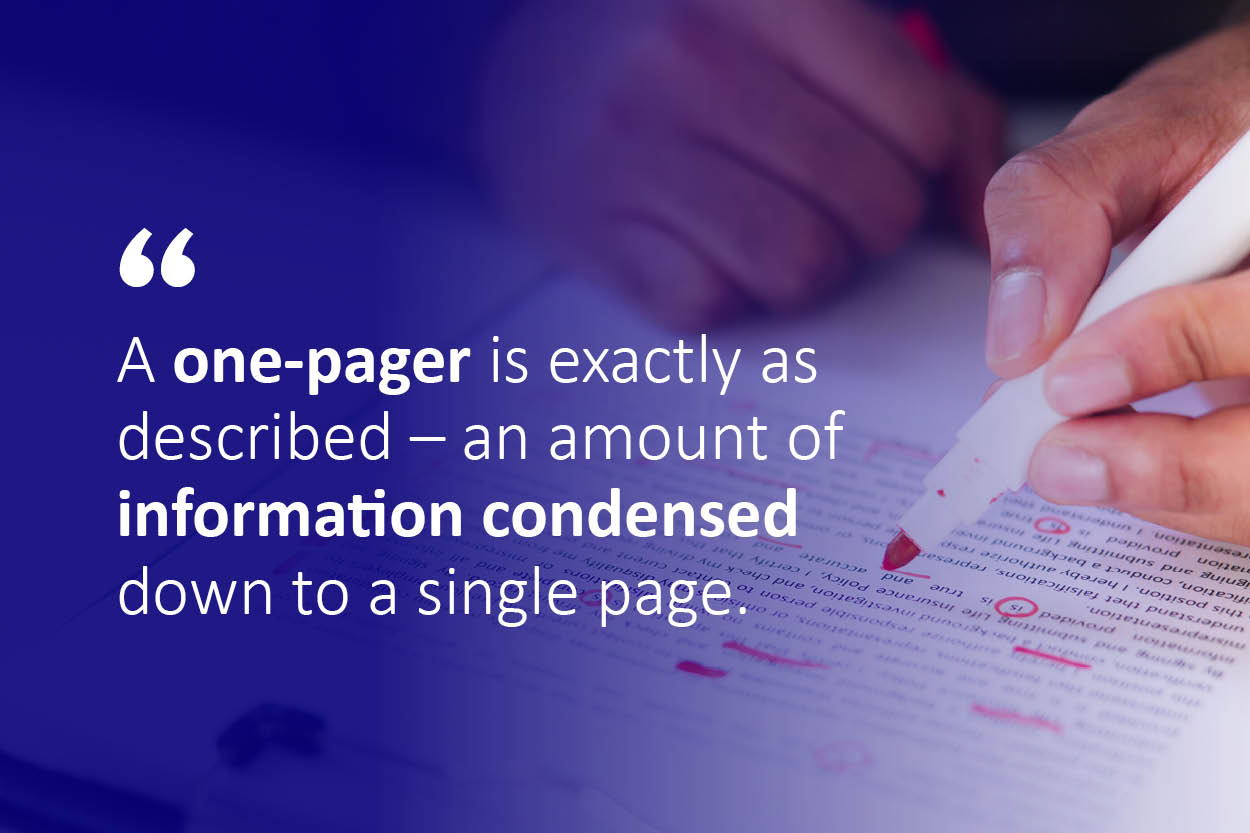
One-pagers can be printed or digital, but you can’t cheat by zooming out a little to make your digital one ‘look’ like one page (i.e. some information would be below the fold otherwise). Landscape or portrait doesn’t matter, but if it’s words you’re going for this writer would advise portrait. While graphs and images look better in landscape.
Generally they will have a touch of creative flair whether internal or external, but the external ones will need your creative team specifically before they go to the wider world. Internal ones might have one layer of sign-off, while the external ones will usually need your line manager, SMT, creative team and possibly even CEO involved to get released.
With all that in mind, let’s dive into their creation.
How do I make a one-pager?
The beauty of a one-pager is that its limitation is its strength. You have to keep it to one page, so dust off that editor’s red pen and get cutting content (see the quote image above for how this can be done). If the one-pager is internal, you can throw rules of grammar to the wind so long as you can still be understood. If it's external, you have to keep the words at a size that’s legible.
So don’t go to size 5 font to pack the buzzwords in.
Use Microsoft Word, Google Docs, Microsoft PowerPoint or Google Slides to make your one-pager, bearing in mind that slideshow tools start with gigantic fonts as standard. Make a bullet-pointed list of what you must include to achieve your objective, get those on the page, then see what space you have left for creativity.
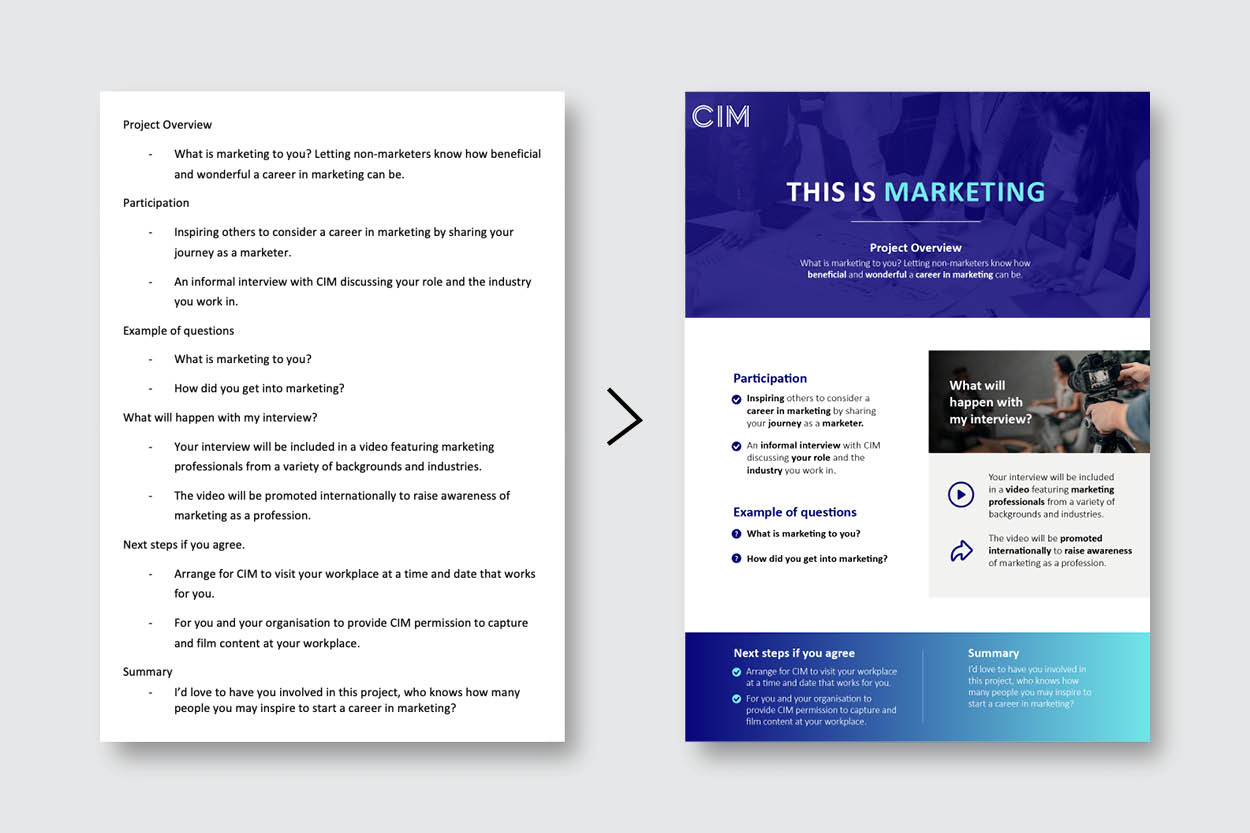
You can add images and graphs to get your point across, but don’t add fluff. You haven’t got the space for it.
Provided the information isn’t super-secret, have a colleague check your work over. You might be surprised at what you could still cut, and if they don’t understand what you’re trying to say then neither will the audience for your one-pager. Once you’ve accepted or rejected their input, fire it over to the person who asked for it.
Or present it, depending on what was asked when you had to make it.
With all that together, you’ve made and shared your first one-pager, and you’re on your path to summarizing stardom. And this article was written on a single page of A4.
To learn more marketing fundamentals, sign up for our Marketing Fundamentals training course. CIM members also have access to our Marketing Expert platform, packed full of marketing guides, info and practical templates.

- 0 views

 FAQs
FAQs
 Log in
Log in
 MyCIM
MyCIM